| By John Petersik | |
#168: Our Florida Renovation Kicks Off With (Surprise!) A Plumbing Issue
We knew our new house in Florida would involve some big repairs, but we didn’t anticipate a certain plumbing curveball to get lobbed our way (although given our past plumbing luck, maybe we should have seen this coming). So this week we’re sharing how it popped up, why it cost thousands of dollars, and what we’re doing to resolve it. And with so many people suddenly working from home, we’re sharing our top tips for being productive in a home office (even a temporary one) – including what has and hasn’t worked for us over the last decade. Plus, the app that’s blowing our minds and the binge-worthy show that we still can’t believe.
You can download this episode from Apple Podcasts, Google Podcasts, Stitcher, TuneIn Radio, and Spotify – or listen to it below!
What’s New
- Well, our plumbing “curse” followed us to Florida with the revelation that our house was NOT hooked up to the county sewer system, as the real estate listing indicated. So after several exploratory holes to find the old nobody-knew-about-it septic tank (which ended up being under a porch – which is not ideal for a number of reasons) we learned that it’s completely inoperable (huge holes – unable to hold water) and needs to be abandoned. Ain’t homeownership grand?

- If you want to listen to some other stories from our on-going “water curse,” here are some previous episodes where we’ve talked about it:
- Also, if you missed our original discussion of the Travel John portable urinal, you can hear it in last week’s episode.
Listener Question: Working From Home
- With lots of people suddenly being thrown into working from home, and lots of requests from you guys for tips & tricks, we outlined four simple things you can try to up your efficiency and sense of productivity at home (also please know that with kids at home it’s a whole new ballgame for us as well).

- Try to create a DEDICATED workspace. Finding a spot that you can designate as your “permanent” work zone for this period of time can be so helpful – even if it’s just the side of the dining table or corner of a room (like the $200 office nook we carved out at our beach house, shown below). The goal is to avoid picking a multifunction surface that requires you to clean up or stash things away each day. For example, try not to work at the kitchen island if it means you’ll have to dismantle your work area every night for dinner. Having a small zone that you can claim as your “office” will help you stay focused and encourage you to distinguish your work time from your living at home time. Bonus points if it’s behind a door that can offer some quiet (but… our home office isn’t, so that’s not a deal-breaker).

- Focus on making that spot COMFORTABLE. It’s probably not feasible to “trick out” your temporary home office with every supply, gadget, and gizmo you have in your regular office. So set your sights on making the space comfortable enough that you can easily keep your butt in your chair for an extended amount of time. A cushy upholstered desk chair is a great start (ours are only sold in this color now, but are very comfortable). So even if it means just stealing one from your dining room or spending a few bucks on a new one (like we did back in 2007, as documented by these cheesy before-and-afters below) it can really help. Also try to think of other necessities that you can have on hand so you don’t find yourself getting up and getting sidetracked (for Sherry this means chapstick, a notebook, pens and highlighters, and a full water bottle).
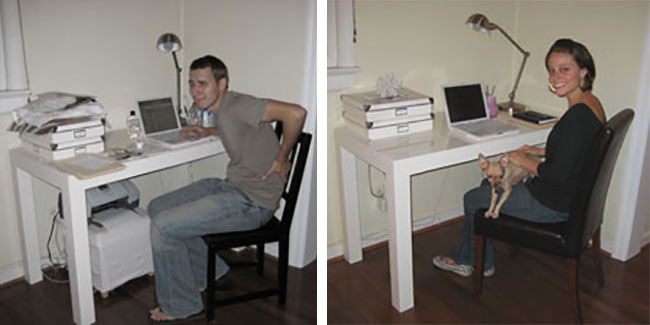
- If you’re in need of a more comfortable chair, here are some great options to consider (most also come in alternate colors to the ones shown below) : 1 / 2 / 3 / 4 / 5 / 6

- Try to define specific work times. The upside of working from home can also be its biggest challenge: flexible schedules and the ability to mix personal and professional tasks during your day. But we always feel most productive when we avoid multitasking (like trying to write emails in between checking homework questions) and instead try to carve out some time where we can be fully in work mode and then fully unplugged in parenting/life at home mode. We’ve used various strategies over the years for finding the best hours in the day to do this (early morning, late at night, etc) and it ultimately it’s about when you personally feel most focused and productive, or – especially these days – whenever you’re able to block off some distraction-free time (which, again, is a whole new ballgame with kids at home too).
- If you’re working at home with a spouse or partner who’s also working at home, communicate clearly with them. Start your day by being clear with your co-pilot about what you need to get done and what you need from them to help get that done (like some quiet time to take a conference call at 2pm). This goes both ways, since they may have personal and professional needs for that day as well, so use this conversation to get on the same page and find compromises whenever your needs conflict. You may not get everything you need and they might not either (I think we all deserve to lower our expectations a bit these days) but this type of planning helps to maximize your productivity and minimize your frustrations.
- We also talked in the episode about Sherry working on the floor with her laptop on the corner of our low TV stand. You can see that very bad and not advisable setup in this old video of our first apartment. It was taken to send to Sherry’s friend a few years before we started our blog.
- Clearly we’ve come a long way, not just in the home office department (and the video tour department – ha!)
We’re Digging

- That’s our printer, the HP Envy 5055 All-In-One that’s selling out in several locations due to everyone having worksheets to print for their kids and office stuff to print while they’re working at home, but here are some links you can try: Amazon, Target, Office Depot, and Best Buy.
- We talked previously about how we really like the HP Instant Ink service which offers free ink if you print fewer than 15 pages per month. We recently upgraded to a paid plan due to increased printing with the kids home with us, so for $2.99/month so we can print 50 pages. That works out to $36 for a year of ink, delivered right to your door (you never run out!). That’s about as cheap as one cartridge, which I’m not sure would last a whole year, so we have been really impressed with the service.
- But the real thing I’m digging this week is the HP Smart app that I installed to be able to easily print from my phone – but my favorite feature is the ability to scan documents using my phone’s camera, as demonstrated below:
If you have trouble viewing the video above, you can watch it here on YouTube.
- And if you haven’t jumped on the Tiger King train yet, it’s definitely one of the most memorable documentary series we’ve watched in a while. It’s on Netflix and isn’t kid-friendly, but definitely highlights animal rights stuff along with a weird twisty story with some truly unbelievable people in it. Warning: the trailer below has some NSFW language but also has the amazing music video teaser that I mentioned.
If you’re looking for something we’ve dug in a past episode, but don’t remember which show notes to click into, here’s a master list of everything we’ve been digging from all of our past episodes. You can also see all the books we’ve recommended on our Book Club page.
And lastly, a big thank you to Grove Collaborative for sponsoring this episode. You can sign up at Grove.co/YHL and get a FREE 5-piece Mrs. Meyers and Grove cleaning set in the scent of your choice.

Thanks for listening, guys!
*This post contains affiliate links*